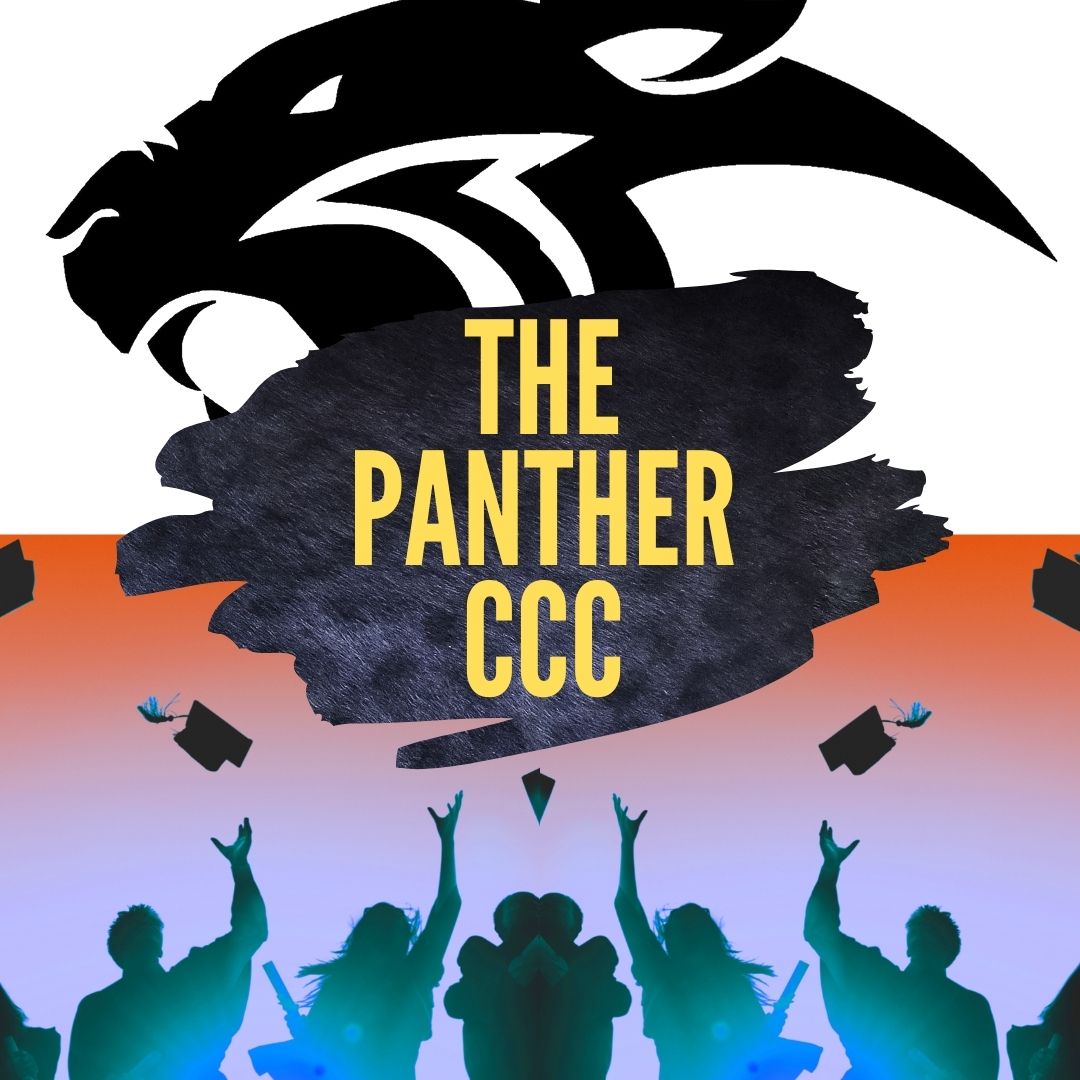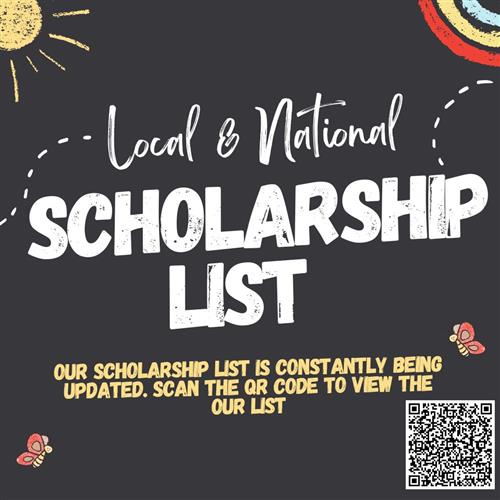AP/IB Exam Schedule: CLICK HERE
AP Registration Information:
- General AP exam information HERE
- Register on College Board using the join code provided by your teacher for each exam you want to take. Join codes are also posted HERE and in The Panther CCC (room B-1)
- Instructions to register for your exam are found HERE
- Payment due on Q Parent Connect by 11/1/2023. Instructions HERE
- $40 late fee for any payments made after 11/1/23
- Last day for late registration and payment: March 1, 2024
- AP Refund Request Form: HERE Students must log into their @learn.conejousd.net account to fill out the form
- $50 cancellation fee
- Refunds accepted through June 1, 2024
- AP Alternate Testing Request Form HERE
- Students must log into their @learn.conejousd.net account
- Must be a reason that is approved by CollegeBoard , or additional charges may apply. (see reasons here)
- If a school administers late-testing exams, students must test on the scheduled late-testing dates

IB Registration Information:
2023 IB Exams – Registration Open Now through Nov 1
Exams at NPHS run April 26 – May 19.
Here is a link to the IB exam registration instructions.
Two steps:
1. Register for specific IB tests by clicking here
2. Pay the IB exam fees through Q-Parent Portal ($125 per IB exam) IB
You must be in an IB Class at NPHS to register for May exams. Many IB courses require 2 years of coursework before the exam is taken, so speak with your IB teachers about registering for exams prior to paying and signing up. To register for the May 2023 exams, complete both of the steps above on or before November 1, 2022. Late registrations will not be accepted.
Financial Assistance: reduced fees available to families who qualify for free/reduced lunch (application on Q Parent Portal)
If you have questions, consult your IB teachers or email Debbie Doğançay, IB Coordinator.
CAS Information 2023:
- CAS Overview: This is a general overview of what CAS is and the expectations.
- CAS Project: The CAS project needs to have all the elements of CAS (Creativity, Activity, Service) and needs to follow the Five CAS Stages. Click HERE to get ideas or inspiration for your CAS Project.
- CAS Project Planner: Use this planner to help you plan and coordinate your CAS Project.
- Senior Roadmap: All CAS seniors should use this map as a guide to stay on track (January - March).
State Testing 2023: CAASPP
- CAASPP Testing: All Juniors are scheduled to take the CAASPP tests in March/April 2023. It is important that EVERY grade 11 student take these exams.
- School Administration will be visiting Junior classes the week leading up to the testing to emphasize the importance of everyone giving their best effort during the tests. As we get closer to the testing, we will send home the brief presentation to parents as well.
- CAASPP testing will take place either in the gym, the library, or a specific classroom. All juniors will be notified where to report for the testing.
- Check back for additional details
Once again, please assist us in stressing the importance of each student giving their maximum effort on all tests. Thank You!